Designing for dark mode in mobile apps involves creating a visually appealing and functional interface that enhances usability while reducing eye strain.
Here are some best practices to consider:
Emphasize Contrast, but Avoid Harshness
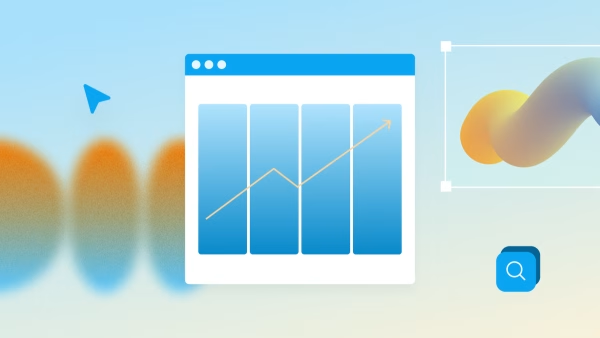
Use high contrast between text and background to maintain readability, but avoid pure black (#000000) and pure white (#FFFFFF).
Opt for dark grays (e.g., #121212 or #1E1E1E) as the primary background.
Use off-white colors for text (e.g., #E0E0E0 or #FFFFFF slightly reduced in opacity).
Respect User Preferences
Allow users to toggle between light and dark modes in the app settings or follow the system-wide theme settings.
Consider automatic theme switching based on time of day (optional).
Optimize Color Palettes
Stick to desaturated or muted colors for backgrounds and secondary elements to reduce visual strain.
Ensure colors have enough contrast and maintain accessibility standards, such as WCAG AA or AAA compliance.
Use vibrant colors sparingly to highlight important elements (e.g., action buttons or notifications).
Test for Accessibility
Ensure text sizes, contrast ratios, and interactive elements are accessible for users with visual impairments.
Test dark mode on devices with different display technologies (e.g., OLED and LCD) to ensure consistency.
Test Gradients and Shadows
Use subtle gradients to add depth while avoiding visual distractions.
Adjust shadows and highlights to maintain realism in dark mode, as darker shadows may require reduced opacity.
Implement Seamless Transitions
Use smooth animations when transitioning between light and dark modes to enhance the user experience.
Ensure that both modes feel cohesive and are not just inversions of each other.
Validate with Real-World Scenarios
Test the app under different lighting conditions, including low light and direct sunlight, to ensure usability.
Gather user feedback to refine the dark mode experience.
Tools and Resources
Contrast Checkers: Use tools like WebAIM or Stark to verify contrast ratios.
Design Systems: Reference guidelines from platforms like Material Design (Android) or Human Interface Guidelines (iOS).
Prototyping Tools: Tools like Figma or Sketch often support dark mode previewing.





