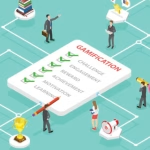Guide on Common HTML Errors that Affect SEO

There are several common HTML errors that can affect the search engine optimization (SEO) of a website. Some of the most common errors include:
- Missing or incorrect meta descriptions: Meta descriptions provide a summary of the content of a webpage and are often displayed in search engine results on pages. Missing or incorrect meta descriptions can lead to lower click-through rates and reduced visibility in search results.
- Duplicate content: Having duplicate content on your website can confuse search engines and dilute the authority of your pages. It’s important to ensure that each page on your website has unique and valuable content.
- Broken links: Broken links can lead to a poor user experience and can also negatively affect your website’s SEO. It’s important to regularly check for broken links and fix them as soon as possible.
- Missing alt tags: Alt tags provide text descriptions for images on your website, which can help search engines understand what your images are about. Missing alt tags can make it more difficult for search engines to index your images and understand your content.
- Improper use of heading tags: Heading tags (H1, H2, H3, etc.) help to structure the content on your web pages and provide context for search engines. Improper use of heading tags, such as using multiple H1 tags or using them in the wrong order, can negatively impact your website’s SEO.
- Slow page speed: Page speed is an important factor in SEO, as slow-loading pages can lead to a poor user experience and decreased search engine rankings. It’s important to optimize your website’s images, minimize HTTP requests, and use a content delivery network (CDN) to improve page speed.
By avoiding these common HTML errors and ensuring that your website follows best practices for SEO, you can improve your website’s visibility and search engine rankings.
Missing or incorrect meta descriptions
A meta description is an HTML element that provides a brief summary of the content of a webpage. It is typically displayed on search engine results pages (SERPs) and serves as a preview of the content that users can expect to find on the page. Missing or incorrect meta descriptions can have a negative impact on your website’s SEO, as they can lead to a lower click-through rate and reduced visibility in search results.
If a meta description is missing, search engines may automatically generate one based on the content of the page. However, these auto-generated descriptions may not accurately reflect the content of the page, which can lead to confusion for users and potentially lower rankings in search results.
If a meta description is incorrect or misleading, users may click through to the page and then quickly leave if the content does not match their expectations. This can increase your website’s bounce rate and negatively impact your SEO.
To avoid these issues, it’s important to ensure that each page on your website has a unique and accurate meta description that provides a clear summary of the content on the page. The meta description should be no more than 155-160 characters and should include relevant keywords to help improve your website’s visibility in search results.
Duplicate content

Duplicate content refers to content on a website that is identical or very similar to the content on other pages within the same website or on other websites.
Duplicate content can negatively affect your website’s search engine optimization (SEO) because search engines may have difficulty determining which page to rank for a given search query. This can result in lower rankings for your pages or even penalties from search engines.
There are several ways in which duplicate content can occur on a website, including:
- Republishing content from other websites without attribution
- Creating multiple pages with the same content to target different keywords
- Using multiple URLs to display the same content
- Using boilerplate or duplicate content across different pages of the same website.
To avoid issues with duplicate content, it’s important to create unique and valuable content for each page on your website. You should also avoid using duplicate content from other websites or within your own website. If you do need to use the same content on multiple pages, use canonical tags or 301 redirects to indicate the preferred page to search engines. Additionally, you can use tools like Copyscape to check for duplicate content on your website and address any issues that arise.
Broken links
Broken links refer to hyperlinks on a website that do not work or lead to an error page. Broken links can negatively impact your website’s search engine optimization (SEO) because they can create a poor user experience and reduce the amount of time users spend on your website. Search engines may also view broken links as a sign of poor website maintenance, which can lead to lower rankings.
There are several reasons why broken links can occur on a website, including:
- The linked page has been deleted or moved
- The URL structure of the linked page has changed
- The linked page is temporarily down or experiencing server issues
- The linked page is behind a login or password-protected area
To avoid issues with broken links, it’s important to regularly check your website for broken links and fix them as soon as possible. You can use tools like Google Search Console or a broken link checker to identify broken links on your website.
Once you’ve identified broken links, you can either update the URL or remove the link altogether. It’s also a good idea to regularly check external links to your website to ensure they are still working and pointing to the correct page. By maintaining a website that is free of broken links, you can improve your website’s user experience and SEO.
Missing alt tags
Alt tags, also known as alternative text or alt attributes, provide text descriptions for images on a website. Alt tags are important for accessibility and can help search engines understand the content of images on your website. Missing alt tags can negatively impact your website’s search engine optimization (SEO) because they can make it more difficult for search engines to index your images and understand your content.
If an image does not have an alt tag, search engines may not be able to determine what the image is about, which can result in lower rankings for your pages. In addition, users who use screen readers or have images turned off may not be able to understand the content of the image without the alt text.
To avoid issues with missing alt tags, it’s important to ensure that each image on your website has a descriptive and accurate alt tag. The alt tag should describe the content of the image and should include relevant keywords to help improve your website’s visibility in search results. It’s also important to avoid using generic or repetitive alt tags, as this can make it more difficult for search engines to differentiate between images.
In addition to improving your website’s SEO, including alt tags can also improve the accessibility of your website for users with disabilities. By providing descriptive and accurate alt tags for all images on your website, you can improve the overall user experience and accessibility of your website.
Improper use of heading tags

Heading tags (H1, H2, H3, etc.) are HTML elements used to structure the content on a webpage. Proper use of heading tags can help search engines understand the hierarchy of information on a page and improve the readability and accessibility of the content. Improper use of heading tags can negatively impact your website’s search engine optimization (SEO) because it can make it more difficult for search engines to understand the structure and relevance of your content.
Some common issues with the improper use of heading tags include:
- Using multiple H1 tags on a single page: H1 tags should be used to indicate the main heading of a page, and there should only be one H1 tag per page. Using multiple H1 tags can make it difficult for search engines to determine the main focus of the page.
- Using H2 or lower tags for main headings: H2 tags should be used for subheadings, and H3 tags and lower should be used for additional subheadings. Using H2 or lower tags for main headings can make it difficult for search engines to understand the structure and hierarchy of the content on the page.
- Using heading tags for formatting purposes: Heading tags should be used to structure the content of a page, not for formatting purposes. Using heading tags for formatting, such as to make text larger or bolder, can confuse search engines and make it more difficult to understand the structure of the content.
To avoid issues with the improper use of heading tags, it’s important to use heading tags appropriately to structure the content of your page. The main heading of a page should always be an H1 tag, and additional subheadings should be indicated using H2, H3, and lower tags. It’s also important to avoid using heading tags for formatting purposes and instead use CSS to style your content. By using heading tags appropriately, you can improve the structure, readability, and accessibility of your content, which can ultimately improve your website’s SEO.
Slow page speed
Page speed refers to the time it takes for a web page to load completely. A slow page speed can negatively impact your website’s search engine optimization (SEO) because it can lead to a poor user experience and lower search engine rankings.
There are several factors that can contribute to slow page speed, including:
- The large image or video file sizes: Large file sizes can slow down page load times. It’s important to optimize images and videos for the web to reduce their file size without sacrificing quality.
- Too many HTTP requests: Each element on a web page, including images, videos, and scripts, requires a separate HTTP request to load. Too many requests can slow down page load times. It’s important to minimize the number of HTTP requests by optimizing images and combining CSS and JavaScript files.
- Poor server response times: If the server hosting your website is slow to respond, it can slow down page load times. It’s important to choose a reliable hosting provider with fast server response times.
- Use of large plugins or scripts: Plugins and scripts can add functionality to your website, but large or poorly optimized ones can slow down page load times. It’s important to choose lightweight and well-optimized plugins and scripts.
To improve your website’s page speed, it’s important to regularly test your website’s load times and identify any issues that are causing slow page speed. You can use tools like Google PageSpeed Insights or GTmetrix to test your website’s load times and identify areas for improvement. Once you’ve identified issues, you can take steps to optimize images, reduce HTTP requests, choose a reliable hosting provider, and use lightweight plugins and scripts. By improving your website’s page speed, you can provide a better user experience and improve your website’s search engine rankings.
Conclusion
In conclusion, there are several common HTML errors that can negatively impact your website’s search engine optimization (SEO). These errors include missing or incorrect meta descriptions, duplicate content, broken links, missing alt tags, and improper use of heading tags. In addition, slow page speed can also negatively impact your website’s SEO. By identifying and addressing these issues, you can improve your website’s visibility in search results and provide a better user experience for your visitors. It’s important to regularly audit your website for these common HTML errors and take steps to address any issues that are identified.